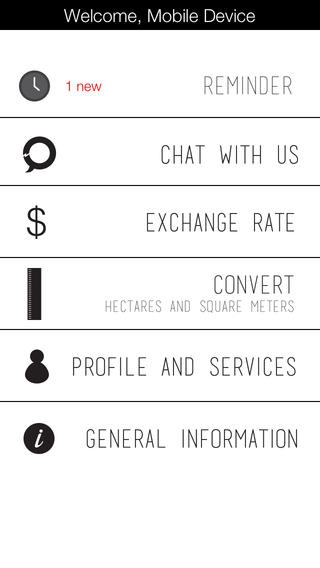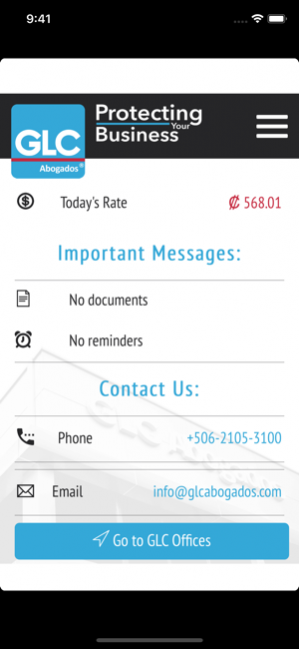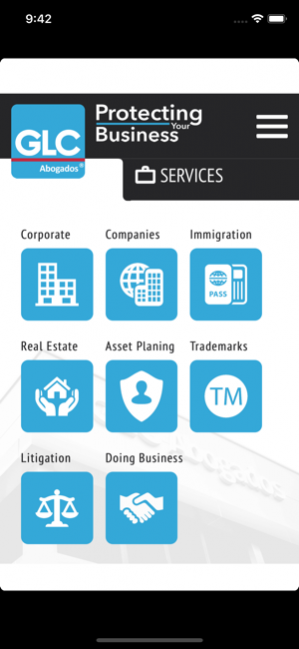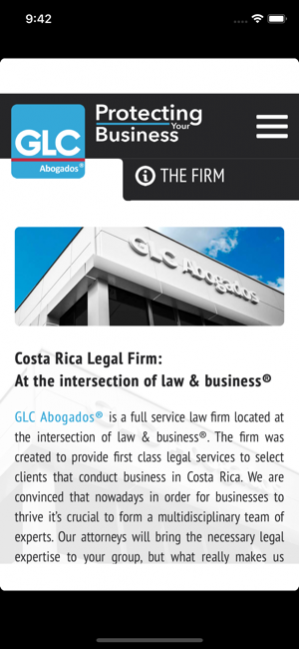GLC VIP 2.0.1
Continue to app
Free Version
Publisher Description
The GLC VIP App is designed to be your legal companion in the field. A simple, yet robust app, it has been designed to keep your mobile device in touch with your GLC Legal Team. we have combined the most used of several features to give you one click access to vital information while you are on-the-go. No more lengthly calls or missing an opportunity due to calculation errors. The app offers the following great features: 1.See the local time in Costa Rica! 2.Reminder Section to see any tasks or pending subjects you have open with GLC Abogados. 3.Live Chat Section to always be in contact with your GLC Abogados! 4.USD to CRC Exchange Rate updated every minute from the Banco Central de Costa Rica 5.Unit Conversion: 5.1.Meter to feet 5.2.Feet to meter 5.3.Hectares to acres 5.4.Acres to hectares 5.5.Colones to Dollars 5.6.Dollars to Colones 5.7.Celsius to Fahrenheit 5.8.Fahrenheit to Celsius 6.Firm Information and Profile 7.List of Services and detailed how-to information 7.1.Corporations in Costa Rica 7.2.Companies in Costa Rica 7.3.Immigrate to Costa Rica 7.4.Costa Rican Real Estate 7.5.Costa Rican Asset Planning 7.6.Trademarks in Costa Rica 7.7.Litigation in Costa Rica 7.8.How to do business in Costa Rica 8.Live List of Costa Rican Holidays 9.Live Access to the GLC Abogados Blog from your device! 10.Legal Team Details / General Company information
Jun 18, 2018 Version 2.0.1 Small fix to app.
About GLC VIP
GLC VIP is a free app for iOS published in the Office Suites & Tools list of apps, part of Business.
The company that develops GLC VIP is Encke Technologies. The latest version released by its developer is 2.0.1.
To install GLC VIP on your iOS device, just click the green Continue To App button above to start the installation process. The app is listed on our website since 2018-06-18 and was downloaded 6 times. We have already checked if the download link is safe, however for your own protection we recommend that you scan the downloaded app with your antivirus. Your antivirus may detect the GLC VIP as malware if the download link is broken.
How to install GLC VIP on your iOS device:
- Click on the Continue To App button on our website. This will redirect you to the App Store.
- Once the GLC VIP is shown in the iTunes listing of your iOS device, you can start its download and installation. Tap on the GET button to the right of the app to start downloading it.
- If you are not logged-in the iOS appstore app, you'll be prompted for your your Apple ID and/or password.
- After GLC VIP is downloaded, you'll see an INSTALL button to the right. Tap on it to start the actual installation of the iOS app.
- Once installation is finished you can tap on the OPEN button to start it. Its icon will also be added to your device home screen.